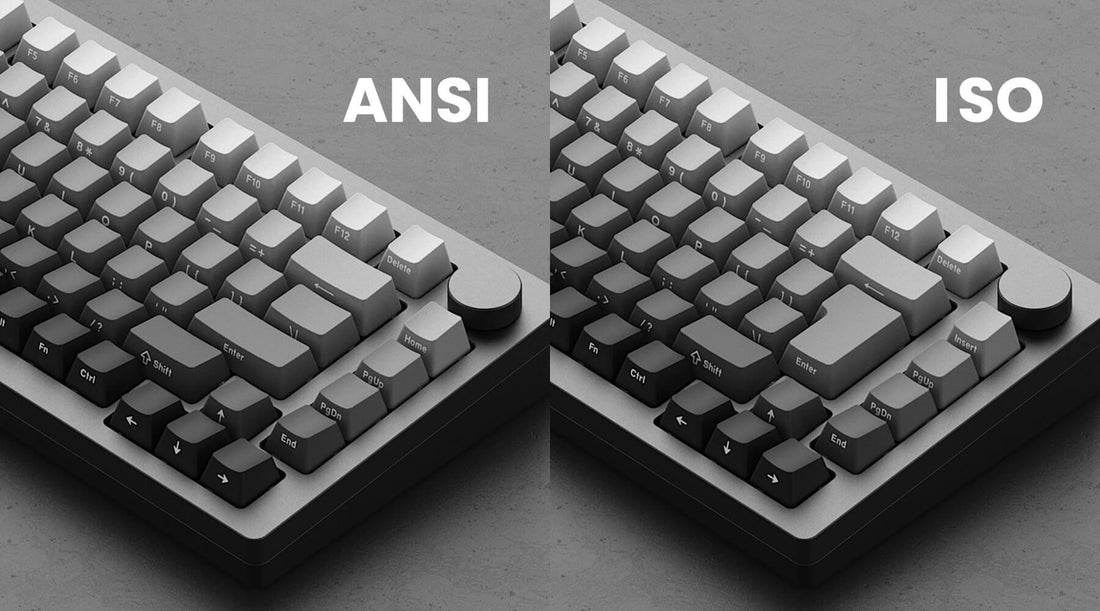There are many factors to consider when choosing a mechanical keyboard , and one of the most important is the keyboard layout. The most popular layouts are the ANSI layout and the ISO layout. Both have their own characteristics and differences that can affect typing and user experience. In this guide, we'll take a closer look at the differences between the two layouts so you can make an informed decision about which layout best suits your needs.
ANSI VS ISO: What are they?
ANSI and ISO are two different standards. ANSI stands for the American National Standards Institute and ISO stands for the International Organization for Standardization . An ANSI keyboard is a keyboard whose layout conforms to the standards of the American National Standards Institute. An ISO keyboard is a keyboard whose layout conforms to the standards of the International Organization for Standardization.
ANSI keyboard layout
The ANSI keyboard layout was standardized in the late 1980s to ensure consistency and compatibility between different computer systems and manufacturers. The ANSI keyboard provides a consistent typing experience for American users. This layout is widely used in the United States and is characterized by a straight Enter key and a right Shift key.
ISO keyboard layout
The ISO keyboard layout was developed in the early 1990s to create a versatile and adaptable standard that could accommodate the different typing needs and language differences in different countries. ISO layouts are widely used in European countries such as Germany, the UK and France and include a larger Enter key in the shape of an inverted L and a smaller right Shift key.
Important Difference: Physical Layouts vs. Logical Layouts
It is important to understand that ANSI and ISO refer to the physical layout of the keyboard, that is, the size, shape and position of the keys on the keyboard. On the other hand, there are logical layouts such as QWERTY, Dvorak , Colemak and Workman, which are responsible for what functions are assigned to each key.
Additionally, there are orthogonal layouts like Planck, which arrange the keys in orderly, grid-like rows and columns to provide an alternative typing experience.
ANSI vs. ISO keyboard layout: what's the difference?
To understand the differences between the ANSI and ISO keyboard layouts, it is important to consider the keycap sizes . Keys vary in width and are measured in units (u) . By default, square keys have a width of 1u , while wider keys like Backspace measure 2u, and the common Spacebar has a width of 6.25 units. In addition to the keyboard layout (ANSI or ISO), the keyboard type (e.g. full-size, TKL) also affects the size of the keys.
ANSI keyboard
On an ANSI keyboard, you will easily find the horizontal Enter key . The ANSI layout is mainly used in the United States, Canada, Australia, the Netherlands, and many Asian and Middle Eastern countries.
ISO keyboard
If the Enter key is shaped like an inverted L , it is an ISO layout . The ISO layout is mainly used in European countries and South America. Below is a table where you can clearly see the differences between the two layouts.

| Difference | ANSI | ISO |
| shape of the Enter key | Wide horizontal key | Inverted L, takes up two rows |
| backslash key | Above the Enter key | To the left of the Enter key |
| Left Shift key | Same size as the right Shift key | 50% of the size of the right Shift key |
| Right Alt key | Same as the left Alt key | Is replaced by an Alt Gr key |
| Number of keys - Full-Size | 104 keys | 105 keys |
| Number of keys - Tenkeyless (TKL) | 87 keys | 88 keys |
| Number of keys - 60% Layout | 68 keys | 69 keys |
| availability of keycap sets | Widespread | Less common |
| Regional Use | USA, Canada, etc. | Europe, other international regions |
Five structural differences between ANSI and ISO
Enter key
- ANSI : The Enter key is a wide horizontal key (typically 2.25 units wide and one unit high).
- ISO : The Enter key is L-shaped and occupies two rows (1.5 units wide at the top and 2 units high).
Some prefer the ANSI layout because the Enter key is closer to the fingers and easier for the little finger to reach. However, the ISO layout requires the little finger to reach across two keys, which can be inconvenient for some users. This often depends on hand size and the length of the fingers. People with larger hands may not find this a problem.
On the other hand, the ISO Enter key has the advantage of being larger, taking up more space and therefore being able to be pressed more precisely. Personally, I find that the larger Enter key gives a more "celebratory" feel when typing.
backslash key
- ANSI : The backslash key is located above the Enter key.
- ISO : The backslash key is located to the left of the Enter key.
Some users find the closer backslash key in the ISO layout unnecessary because they rarely use this feature. However, for programmers and others who frequently type backslashes, the ISO layout is advantageous.
Left Shift key
- ANSI : The left Shift key is longer (2U or 2.75U).
- ISO : The left Shift key is shorter (1U) to make room for an additional key (often for "<" or "|") next to it.
The larger left shift in the ANSI layout offers more comfort and makes it easier to press with the little finger.
Right Alt key
- ANSI : The right Alt key is the same size as the left Alt key.
- ISO : Instead of a right Alt key, the ISO layout has an AltGr key.
The AltGr key on ISO keyboards allows quick access to more special characters and symbols (such as á or ñ ) without having to change the keyboard layout or use additional software.
number of keys
The ISO layout has an additional key compared to the ANSI layout:
- Full-Size : The ANSI layout has 104 keys, the ISO layout has 105 keys (an additional key is located to the left of the Shift key).
- Tenkeyless (TKL) : The ANSI layout has 87 keys, the ISO layout has 88 keys.
- 60% Layout : The ANSI layout has 68 keys, the ISO layout has 69 keys.
availability of keycap sets
Currently, ANSI keycap sets are much more common on the market, while ISO keycap sets are relatively rare.
Fortunately, Akko DE focuses on the German market and offers a rich selection of ISO keycap sets. Whether you want to swap the keys or are looking for a keyboard layout that better suits your habits, we can meet your needs. Our products are diverse and beautifully designed to take into account the preferences and usage habits of different users.
Regional Use
The ANSI layout is mainly used in North America (USA, Canada) and some Asian countries.
The ISO layout , on the other hand, is particularly adaptable to different languages and is preferred in European countries as well as in multilingual countries .

Advantages and Disadvantages: ANSI vs. ISO Layout
Now that we've learned the main differences between the ANSI and ISO keyboard layouts, let's take a closer look at the advantages and disadvantages of each layout.
ANSI Layout
Advantages:
-
Perfect for English keyboard users : The ANSI layout is specially adapted to the English keyboard system and is therefore particularly suitable for English users.
-
Compatibility with most software applications and games : Since the ANSI layout is widely used, most programs and games support it by default.
-
Easy availability of customizable keycap sets : ANSI keycaps are widely available, making it easier to choose customizable sets.
-
Can be cheaper than ISO : Since the ANSI layout is more commonly used, the corresponding keyboards and keycaps are often cheaper.
Disadvantages :
-
Enter key is less noticeable : Compared to the ISO layout, the Enter key is a simple rectangular shape, which may be less noticeable and less ergonomic for some users.
-
Missing special characters and the Alt Gr key : The ANSI layout is missing some special characters that can be entered using the Alt Gr key in the ISO layout. This can be problematic for users who need characters with diacritical accents.

ISO layout
Advantages:
-
Widely used in Europe and other regions : The ISO layout is widely used in many European countries as well as other international regions.
-
Benefits for typing in different languages : The ISO layout supports a wide range of languages and allows easier typing of characters common in European languages.
-
Including the Alt Gr key : The Alt Gr key is of great importance in many European countries and is used to quickly type diacritical marks (such as accent marks).
-
Closer backslash key : The backslash is closer to the Enter key, which is especially beneficial for programmers and developers as this key is used frequently.
Disadvantages:
-
Less ergonomic : The ISO layout is less ergonomic because other popular keys are further away, requiring you to stretch your hand more when typing.
-
Can be more expensive than ANSI keyboards : Due to their lower availability, ISO keyboards are often slightly more expensive than ANSI keyboards.

ANSI vs. ISO: Choosing the Right Layout for You
There is no clear answer as to which layout is better, as everyone has their own preferences. Since the differences between the two layouts are not that big, there is actually no need to replace your current keyboard unless you have specific requirements.
In general, you can consider some of the following factors to decide which layout to choose:
1. Language and Region
In general, the United States, Canada, Australia, the Netherlands, and many Asian and Middle Eastern countries prefer the ANSI layout, while European countries more often use the ISO layout. In addition, the ANSI layout is more suitable for typing in English, while the ISO layout accommodates different characters for each language.
2. Personal preferences
Everyone has different hand sizes and typing habits, and your comfort with the position of the keys will greatly influence your choice. Some people have a strong preference for a particular layout based on how they learned to type.
3. Specific needs
If you have specific requirements, this will also influence your decision. For example, frequent programmers may prefer the ANSI layout because it provides a familiar keyboard layout in common coding environments in the US.
Which layout is more common: ANSI or ISO?
The ANSI keyboard layout is very common in the United States and other English-speaking countries, and is the default layout for most keyboards in those regions. In Europe and other regions, the ISO keyboard layout is more common, and keyboards in those regions tend to include more special characters.
Summary
In summary, understanding the differences between the ISO and ANSI keyboard layouts will help you choose the layout that works best for you. While the ISO layout is more versatile and offers better support for a variety of languages, it is still the preferred choice in Europe and other regions. The ANSI layout is popular in the US due to its consistency and simplicity. Choose the layout that improves your typing experience by considering your personal preferences, language needs, and typing habits.
Frequently Asked Questions
What is the JIS layout?
The JIS (Japanese Industrial Standards) keyboard layout is designed specifically for easy Japanese typing. It includes additional keys for language-specific functions, dual language markers, and a layout that supports both Kana and Romaji input modes. This layout is essential for Japanese users or those who type Japanese regularly, as it provides the tools and features needed to type Japanese characters efficiently.
Which keyboard layout is better for gaming?
For most gamers, the ANSI layout might be a better choice, especially for those who play fast and precise games (like FPS and MOBA). The ANSI layout offers a longer left shift key and an easier to reach enter key. There is also a wider range of third-party keycaps and accessories on the market.
However, the ISO layout can also meet the needs of games if you are used to it or need to enter characters in multiple languages. Your own needs and habits should guide your final decision.
Which layout should I choose for programming?
Programmers in North America often prefer the ANSI layout because of its efficient key placement, especially the position of the backslash key. However, the ISO layout can also be used effectively, but requires some adjustment.
How does the choice of keyboard layout affect typing speed and accuracy?
Typing speed and accuracy can be affected by layout familiarity. Users may type faster and more accurately on a layout they are familiar with, whether ANSI or ISO .
Can I easily switch between ANSI and ISO layouts?
Yes, but it does require some getting used to. Regular practice, ergonomic adjustments and getting familiar with the new layout can make the transition easier.